Step 1:- Add a function in controller
In my case GuestPostAdminController:-
public function updateStatusEvery24Hours()
{
// Get all records from the Guest_post table
$guestPosts = Guest_post::all();
Log::info('Checking status for URLs: ' . json_encode($guestPosts));
foreach ($guestPosts as $post) {
// Check if 24 hours have passed since the last update
$lastUpdated = Carbon::parse($post->updated_at);
$currentTime = Carbon::now();
// if ($currentTime->diffInMinutes($lastUpdated) >= 1) {
// if ($currentTime->diffInHours($lastUpdated) >= 24) {
// // Perform the URL check (similar to your existing logic)
// $isUrlWorking = $this->checkIfUrlIsWorking($post->url);
// // Update the status in the database
// $post->update(['status' => $isUrlWorking]);
// // Log the URL and its status
// Log::info('URL: ' . $post->url . ', Status: ' . ($isUrlWorking ? 'Active' : 'Inactive'));
// }
if ($currentTime->diffInMinutes($lastUpdated) >= 1) {
// Perform the URL check (similar to your existing logic)
$isUrlWorking = $this->checkIfUrlIsWorking($post->url);
// Update the status in the database
$post->update(['status' => $isUrlWorking]);
// Log the URL and its status
Log::info('URL: ' . $post->url . ', Status: ' . ($isUrlWorking ? 'Active' : 'Inactive'));
}
}
Log::info('Status update completed.');
}
protected function checkIfUrlIsWorking($url)
{
try {
// Send a simple GET request and check if it's successful
$response = Http::get($url);
Log::info('Checking status for URL: ' . $url . ', Response: ' . $response->status());
return $response->successful();
} catch (\Exception $e) {
Log::error('Error checking URL: ' . $url . ', Error: ' . $e->getMessage());
return false; // Error occurred, website is not reachable
}
}Step 2:- Create a command
php artisan make:command UpdateStatusEvery24Hours<?php
namespace App\Console\Commands;
use Illuminate\Console\Command;
use App\Http\Controllers\Admin\GuestPostAdminController;
class UpdateStatusEvery24Hours extends Command
{
/**
* The name and signature of the console command.
*
* @var string
*/
protected $signature = 'guestpost:update-status';
/**
* The console command description.
*
* @var string
*/
protected $description = 'Update status for URLs every 24 hours';
/**
* Execute the console command.
*
* @return int
*/
public function handle()
{
// Create an instance of your controller
$controller = new GuestPostAdminController;
// Call the controller function
$controller->updateStatusEvery24Hours();
$this->info('Status update completed.');
}
}
Step 3:- In your project
app\Console\Kernel.php
<?php
namespace App\Console;
use Illuminate\Console\Scheduling\Schedule;
use Illuminate\Foundation\Console\Kernel as ConsoleKernel;
class Kernel extends ConsoleKernel
{
/**
* Define the application's command schedule.
*
* @param \Illuminate\Console\Scheduling\Schedule $schedule
* @return void
*/
protected function schedule(Schedule $schedule)
{
// $schedule->command('guestpost:update-status')->daily();
$schedule->command('guestpost:update-status')->everyMinute();
}
/**
* Register the commands for the application.
*
* @return void
*/
protected function commands()
{
$this->load(__DIR__.'/Commands');
require base_path('routes/console.php');
}
}
In local project, you can run commands after minute
php artisan schedule:run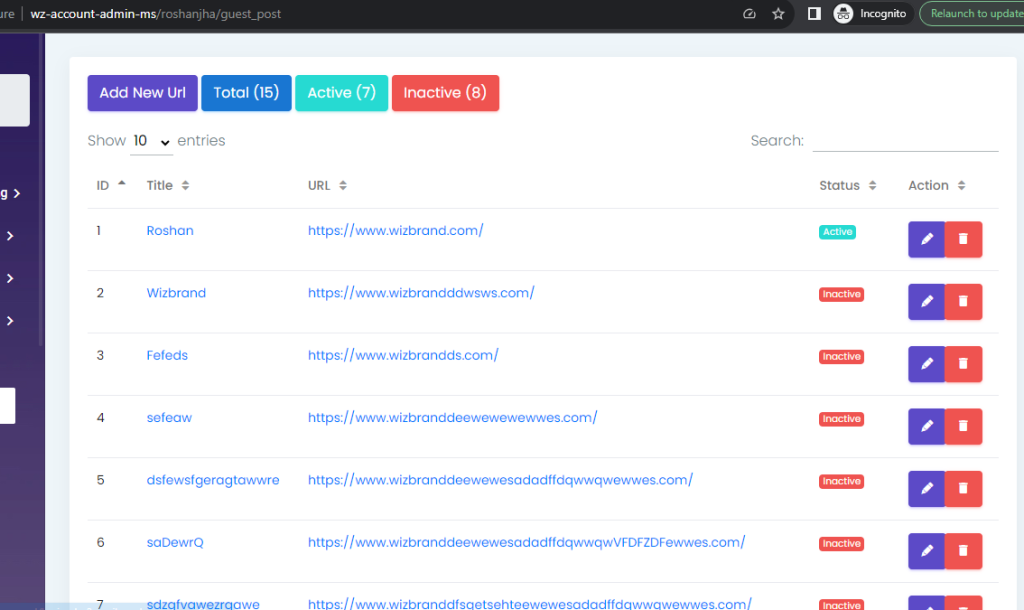
But when you live this code then you can put the command
Open crontab -e in your linux server
/opt/lampp
/opt/lampp# crontab -e
command:-
* * * * * cd /opt/lampp/htdocs/wizbrand/wz-account-admin-ms && php artisan schedule:run >> /dev/null 2>&1
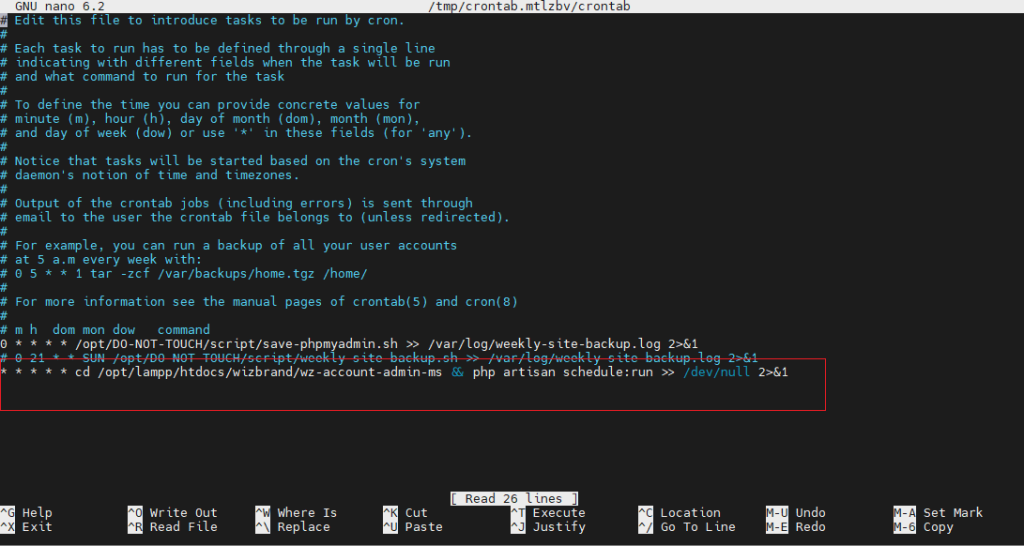
Output:-
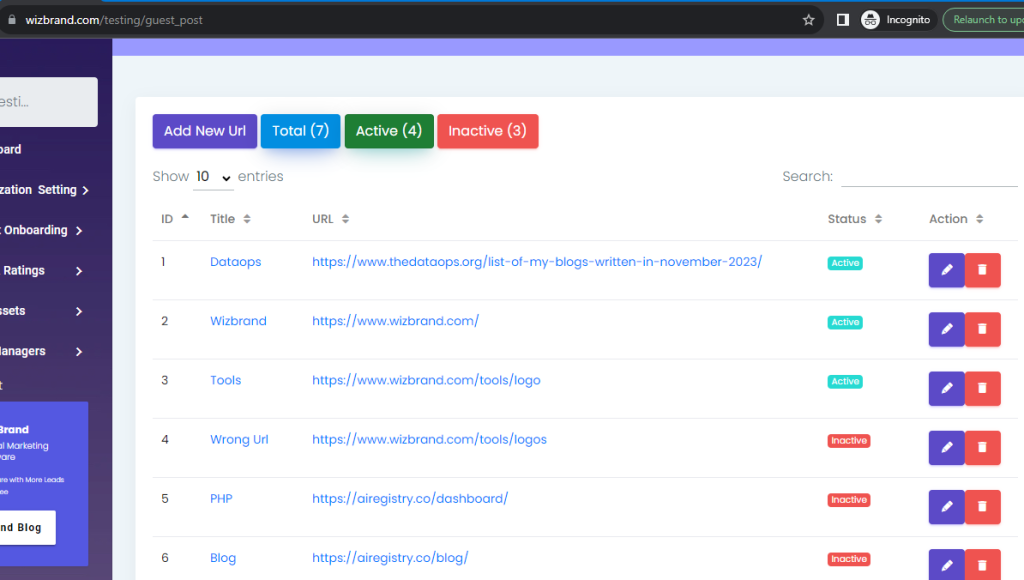
Automatically update status if url is Active or Inactive
Hopefully, It will help you…!!!!