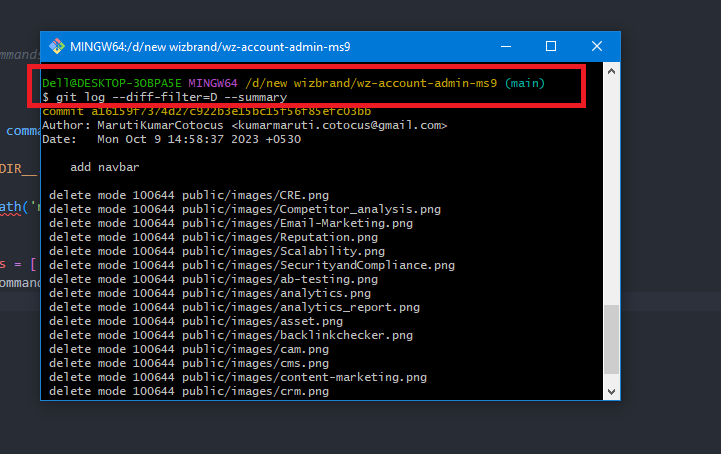Introduction
Have you ever accidentally deleted a file in Git and struggled to find it in your commit history? Don’t worry, you’re not alone! In this article, we will explore different methods to locate deleted files in Git commit history, using real-life examples.

The Problem: Lost in the Commit History
When working on a project using Git, it’s not uncommon to accidentally delete a file or directory. This can happen due to human error or during a merge conflict resolution. The challenge arises when you need to retrieve the deleted file from the commit history.
Command:-
git log --diff-filter=D --summaryOutput:-