In this tutorial i’m going to describe how to create virtual host in Laravel in easy way mentioned below.
Virtualhost :- Virtual Host is a hosting multiple domain names on a single server.
Every time running a Laravel project with the command “php artisan serve” may be painful. Virtual hosts in xampp to handle multiple projects because that’s easier than accesing the direct path with the localhost URL.
Please follow some easy steps mentioned below.
first stop your xampp ?

1step-> Go to
C:\xampp\htdocs
ds-admin-ms is my project folder name
ds-admin-ms
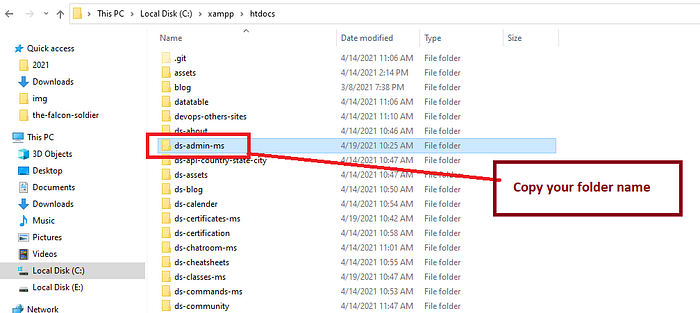
2nd step go to
C:\xampp\apache\conf\extra

3rd step Open this file -> httpd-vhosts.conf

4th step Copy below code ??
<VirtualHost *:80>
DocumentRoot "C:\xampp\htdocs\ds-admin-ms\public"
ServerName ds-admin-ms
ServerAlias ds-admin-ms
<Directory "c:/xampp/htdocs/ds-admin-ms/public">
Order allow,deny
Allow from all
</Directory>
</VirtualHost>


Next step go to
C:\Windows\System32\drivers\etc
Open this file -> hosts
Note: Remember to edit the hosts file using an editor with administrator rights, otherwise you won’t be able to save the changes.
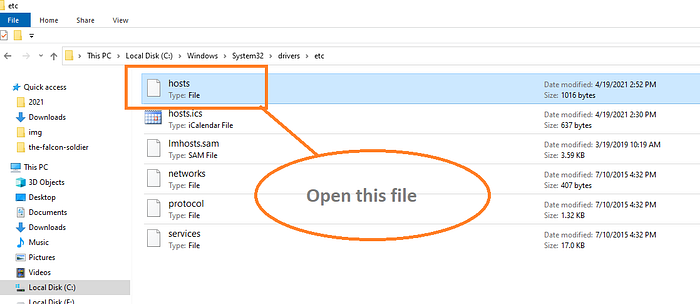
Simply copy below code ?
127.0.0.1 ds-admin-ms
::1
Paste here in C:\Windows\System32\drivers\etc and open this file ? hosts

Lets go to xampp and start run

and go to folder -> C:\xampp\htdocs\ds-admin-ms
and open terminal and run
php artisan serve
Next go to browser and paste this
http://ds-admin-ms/


Somebody essentially lend a hand to make significantly posts I would state. This is the very first time I frequented your web page and to this point? I amazed with the analysis you made to make this particular submit extraordinary. Wonderful process!