
When i pushed code on GitHub its showing you don’t have Personal Access Token. When i try to push code on github its showing cURL method to authenticate (Creating a personal access token). I have tried this, but I still cannot push to GitHub.
So let’s go to solve this issues I hope it’s very helpfully for you.
1st step Login to Github and go to Setting section.
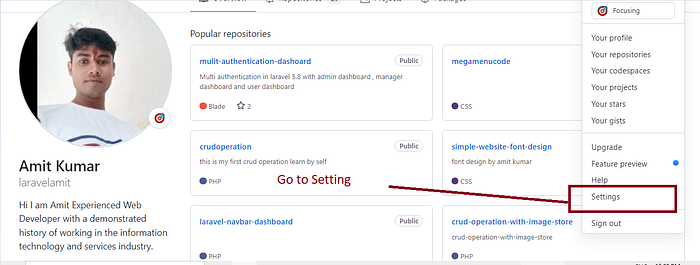
2nd In the left sidebar, click Developer settings.

3rd step In the left sidebar , click Personal access tokens.

4th Step Give Full controll of private repositories.
Select the scopes, or permissions, you’d like to grant this token. To use your token to access repositories from the command line, select repo.
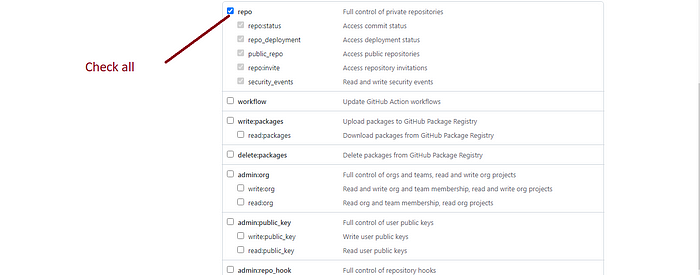
5th Step Click on Generate to new Token
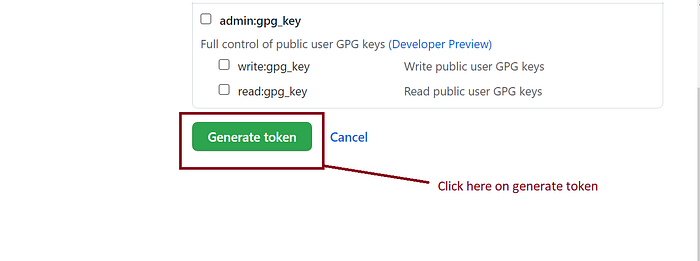
Now you personal Access token has been generated successfully.

To set your global username/email configuration:
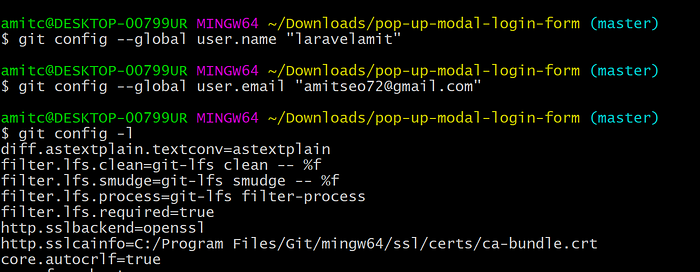
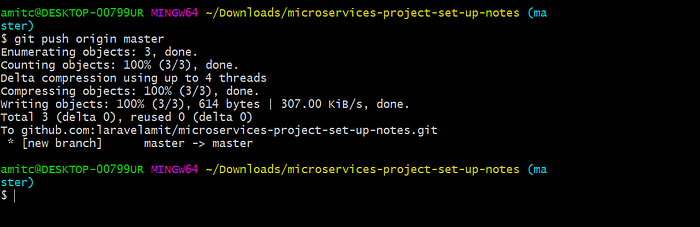
Now all configutation and token generated successfully now you can pull and push code on GitHub.
I hope its helpfull for you. ??