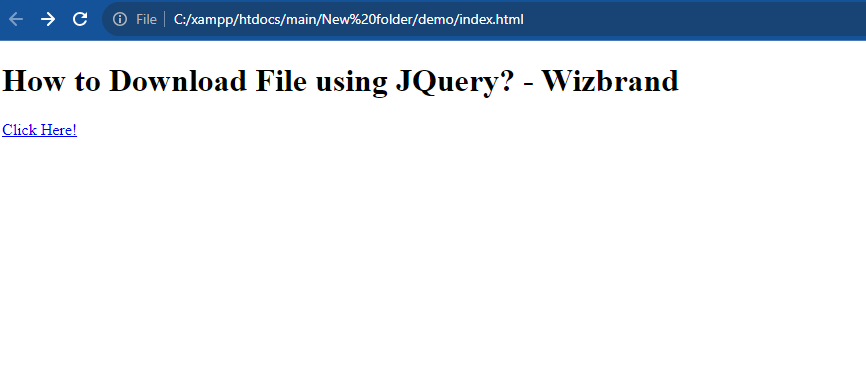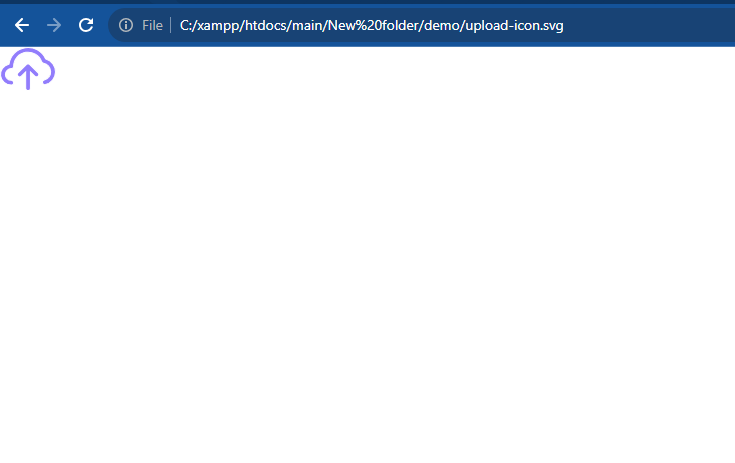Introduction
In this blog post, we will explore the process of downloading files using JQuery. We will provide a step-by-step guide along with examples to help you understand the concept better. So, let’s dive in!
Why Downloading Files using JQuery is Important?
Downloading files using JQuery is a common requirement in modern web development. It allows users to download files from a website with just a click of a button. This feature is particularly useful when you want to provide users with downloadable content such as PDFs, images, or documents.
Step-by-Step Guide to Downloading Files using JQuery
Now, let’s go through the step-by-step process of downloading files using JQuery.
Step 1: Include JQuery Library
To use JQuery in your web project, you need to include the JQuery library in your HTML file.
<script src="https://code.jquery.com/jquery-3.6.0.min.js"></script>Step 2: Html page
<!DOCTYPE html>
<html>
<head>
<script src="https://ajax.googleapis.com/ajax/libs/jquery/1.9.1/jquery.min.js"></script>
</head>
<body>
<h1>How to Download File using JQuery? - Wizbrand</h1>
<a id="download" href="#">Click Here!</a>
</body>
<script type="text/javascript">
$(document).ready(function () {
$("#download").click(function (e) {
e.preventDefault();
window.location.href = "upload-icon.svg";
});
});
</script>
Output:- When clicking on the link