Introduction
In today’s digital age, websites have become an integral part of our lives. With the advancement of technology, web developers are constantly looking for ways to enhance user experience and make websites more interactive. One such technique is opening links in a new window using JQuery.
Why open links in a new window?
Before we dive into the JQuery code, let’s understand why opening links in a new window can be beneficial. When a user clicks on a link, it typically replaces the current page with the new one. This can be frustrating for users as they might lose the context of the original page. Opening links in a new window allows users to explore the new content without leaving the original page.
Syntax:
window.open(URL, name, specs, replace)Use:
window.open("https://www.wizbrand.com", "mywindow", "status=1,toolbar=1");Example:
<!DOCTYPE html>
<html>
<head>
<title>Jquery Open Link in New Window with Example - Wizbrand</title>
<script src="https://cdnjs.cloudflare.com/ajax/libs/jquery/3.4.1/jquery.min.js"></script>
</head>
<body>
<button class="btn2">Click Me</button>
<script type="text/javascript">
$(".btn2").click(function(){
window.open("https://www.wizbrand.com", "mywindow", "status=1,toolbar=1");
})
</script>
</body>
</html>Output:-
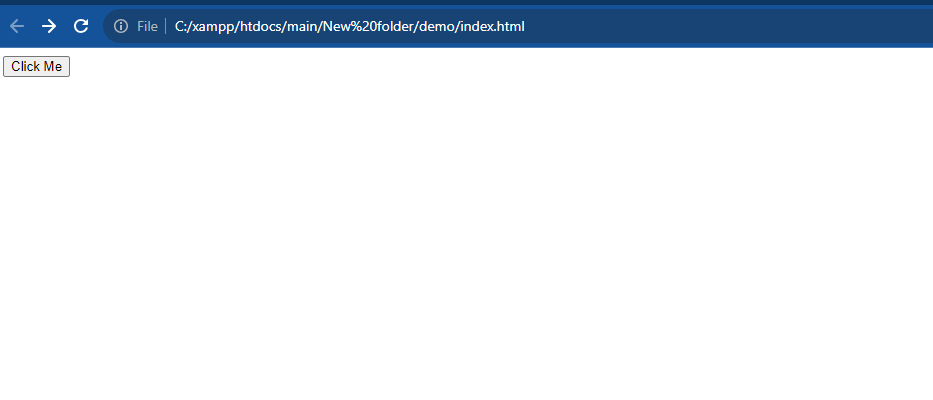
Result:- Open in window

Hopefully, It will help you…!!!