In this tutorial I’m going to share how to use WizBrand YouTube Subscriber tool. These tool is very easy way to use, that allow users to track the number of subscribers to their YouTube channel or the channel of another user. These tools offer a variety of features and functionalities to help users keep track of their YouTube subscribers.
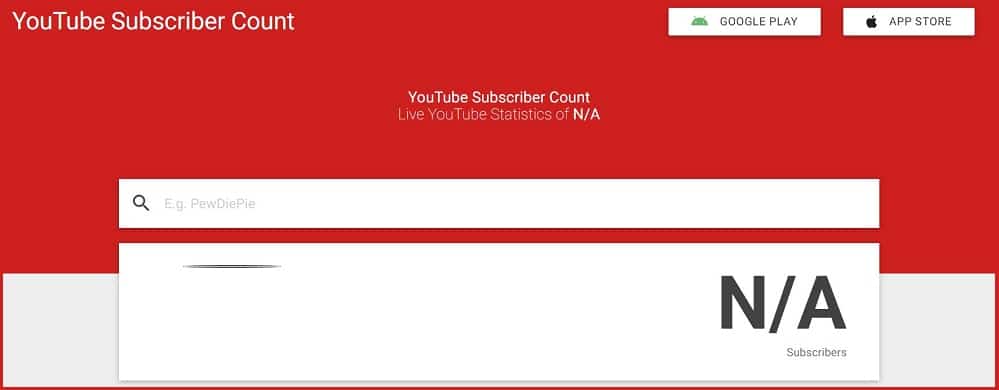
Feature of YouTube Subscriber Count Tool
Here are some common features you might find in a YouTube Subscriber Tool:
- Subscriber Count Tracking: The tool allows you to monitor and track the number of subscribers to your YouTube channel in real-time. It provides an accurate count and may include a graph or chart to visualize the growth or decline of your subscriber base over time.
- Subscriber Analytics: The tool offers insights and analytics related to your subscribers. This may include demographic information, such as age, gender, and location, allowing you to better understand your audience.
- Subscribers Gain/Loss Tracking: It tracks the daily, weekly, or monthly changes in your subscriber count, indicating the number of subscribers gained or lost during a specific period. This helps you identify trends or events that impact your subscriber base.
- Subscriber Engagement Metrics: Some tools provide engagement metrics, such as likes, comments, and shares, for your subscribers. This allows you to evaluate the level of engagement and interaction from your subscriber base.
- Competitor Analysis: Certain tools may offer the ability to compare your subscriber count and growth with that of your competitors or similar channels. This enables you to benchmark your performance and identify areas for improvement.
- Historical Data: The tool may store historical subscriber data, allowing you to view your past subscriber counts and track long-term growth patterns.
- Notifications and Alerts: Some tools provide notifications or alerts when significant changes occur in your subscriber count, such as reaching a milestone or experiencing a sudden drop in subscribers.
- Integration with YouTube API: The tool may integrate with YouTube’s API (Application Programming Interface), allowing for seamless data retrieval and accurate subscriber count information.
- Customization and Reporting: Certain tools offer customization options and reporting features, allowing you to generate detailed reports and export data for further analysis.
- Privacy and Security: A reputable subscriber tool prioritizes the privacy and security of your YouTube account. It should use secure authentication methods and handle data in compliance with privacy regulations.
Note that the specific features may vary depending on the YouTube subscriber tool you choose, as different tools offer different functionalities to cater to the needs of content creators and channel managers.
How to use WizBrand YouTube Count Tool
Step 1: Search https://www.wizbrand.com/tools/
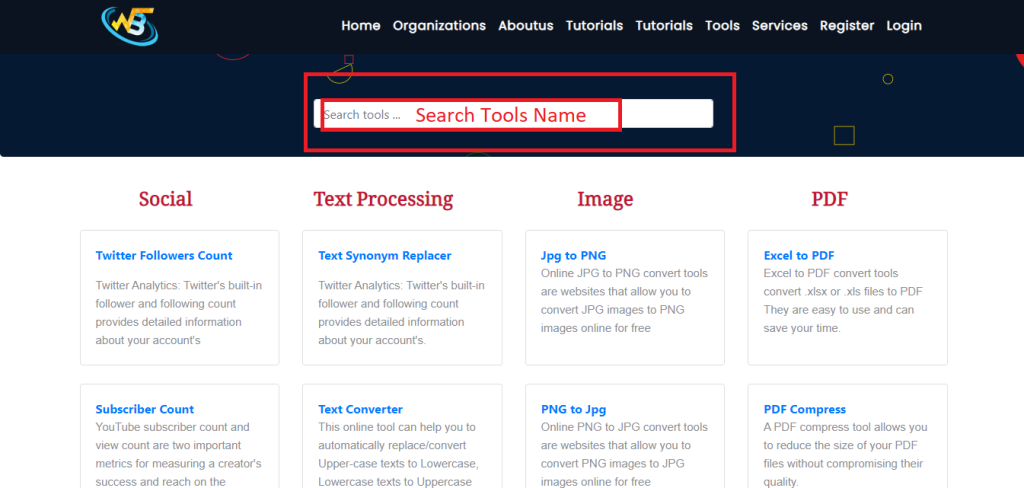
Step 2: Search for Youtube
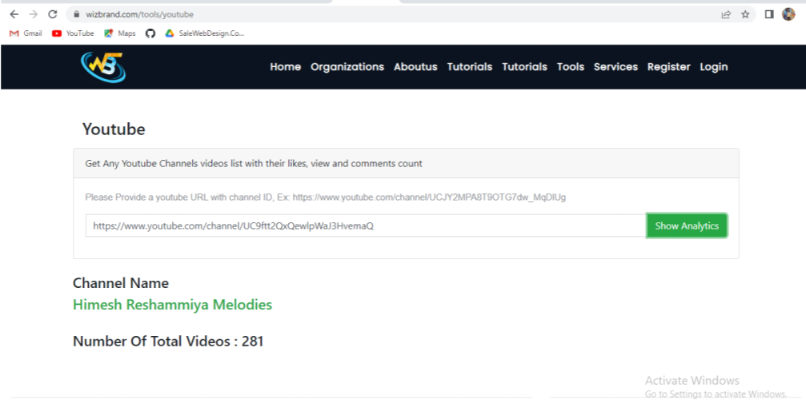
Result :
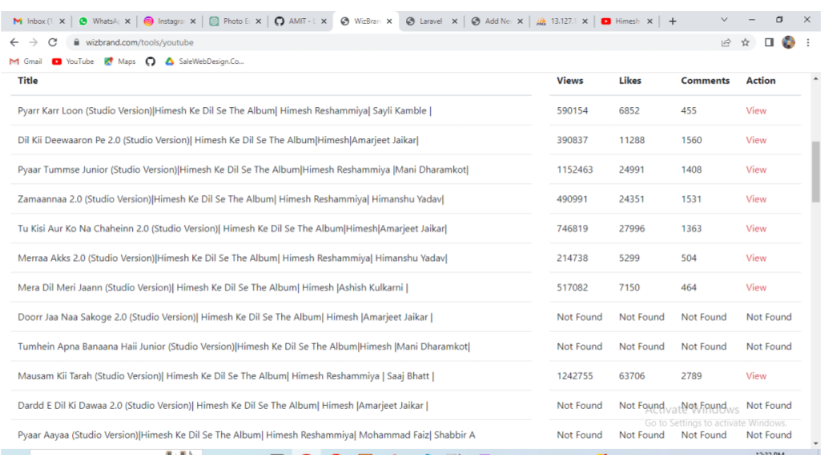
Follow the Links For Further Action