When working with PHP projects, Composer serves as a lifeline by managing dependencies and ensuring smooth installations. However, sometimes you might encounter errors that can be quite perplexing, such as the “The … file could not be downloaded (HTTP/2 499)” error. Let’s delve into understanding this error and how to resolve it.
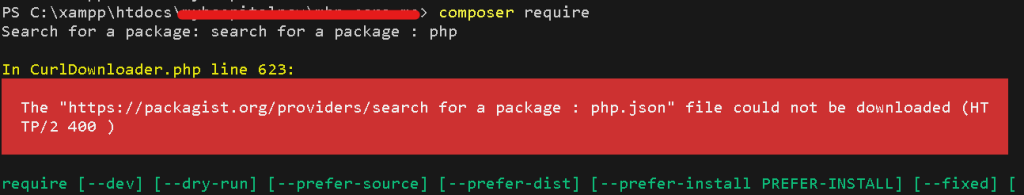
Certainly! Below is a blog post that addresses the Composer error “The … file could not be downloaded (HTTP/2 499)” with a live example:
Troubleshooting Composer Error: “The … file could not be downloaded (HTTP/2 499)”
When working with PHP projects, Composer serves as a lifeline by managing dependencies and ensuring smooth installations. However, sometimes you might encounter errors that can be quite perplexing, such as the “The … file could not be downloaded (HTTP/2 499)” error. Let’s delve into understanding this error and how to resolve it.
Understanding the Error
The HTTP/2 499 error typically arises when the client (in this case, Composer) closes the connection before the server could send the requested data. This error might occur due to various reasons, including network issues, server configurations, or even firewall restrictions.
Possible Causes
- Network Issues: Intermittent internet connectivity or network restrictions can cause this error.
- Server Configuration: Some misconfigurations on the server-side can result in this error.
- Firewall Restrictions: Firewall settings can sometimes block requests, causing this error.
Resolving the Error
Method 1: Using --prefer-dist Flag
You can instruct Composer to prefer downloading the distribution package instead of the source using the --prefer-dist flag. This method can help bypass some connectivity issues.
composer install --prefer-distMethod 2: Increase Timeout Settings
You can increase the timeout settings for Composer to allow more time for the download process.
composer config --global process-timeout 300Method 3: Use HTTP Instead of HTTPS (Not Recommended)
This method bypasses the SSL/TLS encryption and might expose you to security risks. Only use this as a last resort and ensure you’re downloading packages from trusted sources.
composer config --global repo.packagist composer https://packagist.orgMethod 4: Update Composer
composer self-updateMethod 5:Clear Composer Cache
Sometimes, issues can be caused by a corrupted Composer cache. Clear the cache using the following command:
composer clear-cacheHopefully, It will help you ..!!!