Creating a stylish footer using HTML and CSS can add a professional touch to your website. Below is a simple example of how to create a stylish footer.

Step #1:- Html Page
<!DOCTYPE html>
<html lang="en">
<head>
<meta charset="UTF-8">
<meta name="viewport" content="width=device-width, initial-scale=1.0">
<link rel="preconnect" href="https://fonts.googleapis.com">
<link rel="preconnect" href="https://fonts.gstatic.com" crossorigin>
<link href="https://fonts.googleapis.com/css2?family=Poppins:ital,wght@0,100;0,200;0,300;0,400;0,500;0,600;0,700;0,800;0,900;1,100;1,200;1,300;1,400;1,500;1,600;1,700;1,800;1,900&display=swap" rel="stylesheet">
<link rel="stylesheet" href="style.css">
<script src="https://unpkg.com/@phosphor-icons/web"></script>
<title>Footer</title>
</head>
<body>
<div class="footer">
<div class="container">
<div class="row">
<div class="footer-col">
<h4>Company</h4>
<ul>
<li><a href = '#'>about us</a></li>
<li><a href = '#'>our services</a></li>
<li><a href = '#'>privacy policy</a></li>
<li><a href = '#'>affiliate program</a></li>
</ul>
</div>
<div class="footer-col">
<h4>Get Help</h4>
<ul>
<li><a href = '#'>FAQ</a></li>
<li><a href = '#'>shipping</a></li>
<li><a href = '#'>returns</a></li>
<li><a href = '#'>order status</a></li>
<li><a href = '#'>payment options</a></li>
</ul>
</div>
<div class="footer-col">
<h4>Online Shop</h4>
<ul>
<li><a href = '#'>dresses</a></li>
<li><a href = '#'>jumpers & hoodies</a></li>
<li><a href = '#'>trousers</a></li>
<li><a href = '#'>sports & active wear</a></li>
</ul>
</div>
<div class="footer-col">
<h4>Follow Us</h4>
<div class='social-icons'>
<a href = '#'><i class="ph ph-instagram-logo" style="font-size: 20px"></i></a>
<a href = '#'><i class="ph ph-pinterest-logo" style="font-size: 20px"></i></a>
<a href = '#'><i class="ph ph-linkedin-logo" style="font-size: 20px"></i></a>
<a href = '#'><i class="ph ph-youtube-logo" style="font-size: 20px"></i></a>
</div>
</div>
</div>
</div>
</div>
</body>
</html>Step #2:- CSS Page
*,
::before,
::after{
margin:0;
padding: 0;
box-sizing: border-box;
}
body{
background: #24262b;
font-family: "Poppins", sans-serif;
padding:0;
margin:0;
}
.footer{
padding: 70px 0;
}
.container{
max-width: 1170px;
margin: 50px auto 0;
}
.row{
width:100%;
display:flex;
flex-wrap: wrap;
}
.footer-col{
width:25%;
padding: 0 15px;
}
.footer-col h4{
font-size: 18px;
color:#fff;
font-weight: 500;
margin-bottom: 35px;
position: relative;
}
.footer-col h4::before{
content: '';
position: absolute;
left: 0;
bottom: -10px;
height: 2px;
width:50px;
background: #088178;
box-sizing: border-box;
}
.footer-col ul{
list-style: none;
}
.footer-col ul li:not(:last-child){
margin-bottom: 10px;
}
.footer-col ul li > a{
font-size: 16px;
font-weight:300;
color:#fff;
text-transform: capitalize;
text-decoration: none;
color:#bbb;
display: block;
transition: .3s ease;
}
.footer-col ul li > a:hover{
color:#fff;
padding-left: 8px;
}
.footer-col .social-icons{
font-size:16px;
}
.footer-col .social-icons > a{
display:inline-block;
width:40px;
height:40px;
text-align: center;
margin:0 10px 10px 0;
color:#bbb;
transition: all .3s ease;
text-decoration: none;
}
.footer-col .social-icons > a:hover{
transform: translateY(-5px);
color:#fff;
}
@media (max-width:768px){
.footer-col{
margin-bottom: 30px;
width:50%;
}
}
@media (max-width:539px){
.footer-col{
width:100%;
}
}
Output:-
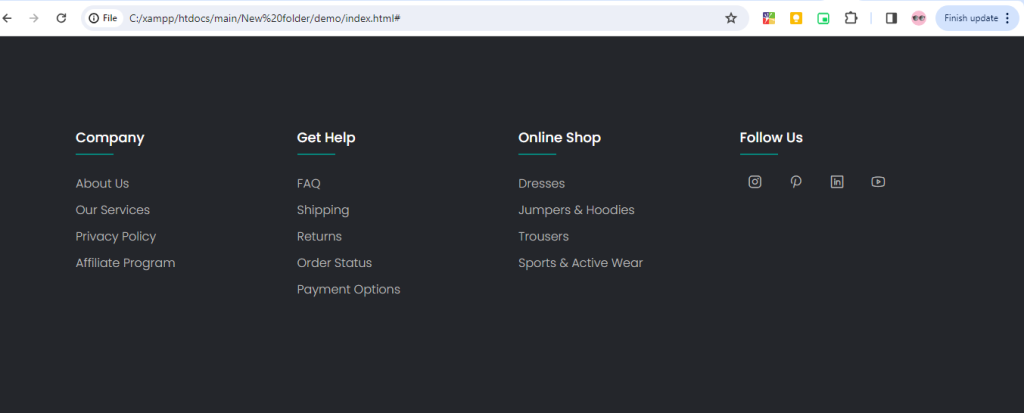
Responsive
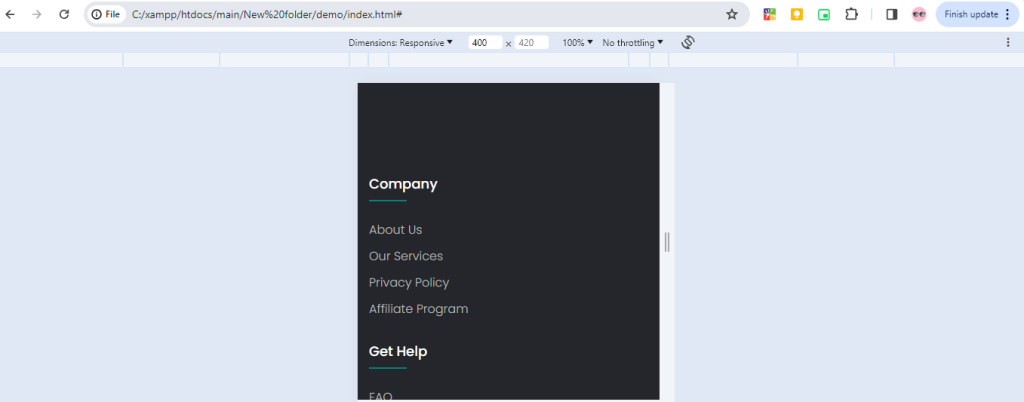
Hopefully, It will help you …!!