Progress bars are common UI elements used to visually indicate the completion status of a task or process. In this tutorial, we’ll learn how to create progress bars using HTML, CSS, and JavaScript.
1. HTML Structure
<!DOCTYPE html>
<html lang="en">
<head>
<meta charset="UTF-8">
<meta name="viewport" content="width=device-width, initial-scale=1.0">
<link rel="stylesheet" href="style.css">
<link href="https://fonts.googleapis.com/css2?family=Poppins:ital,wght@0,100;0,200;0,300;0,400;0,500;0,600;0,700;0,800;0,900;1,100;1,200;1,300;1,400;1,500;1,600;1,700;1,800;1,900&display=swap" rel="stylesheet"> <!-- importing "Poppins" font family from google font -->
<title>Skill Bar</title>
</head>
<body>
<section class="skills" id="skills">
<h3 class="skills-header">My Skills</h3>
<div class="skills-container">
<div class="skill-container">
<p>HTML</p>
<div class="percentage html-percentage">90%</div>
<div class="bar">
<span class="html"></span>
</div>
</div>
<div class="skill-container">
<p>CSS</p>
<div class="percentage css-percentage">90%</div>
<div class="bar">
<span class="css"></span>
</div>
</div>
<div class="skill-container">
<p>JavaScript</p>
<div class="percentage javascript-percentage">60%</div>
<div class="bar">
<span class="javascript"></span>
</div>
</div>
<div class="skill-container">
<p>React.JS</p>
<div class="percentage react-percentage">70%</div>
<div class="bar">
<span class="react"></span>
</div>
</div>
<div class="skill-container">
<p>Node.JS</p>
<div class="percentage node-percentage">50%</div>
<div class="bar">
<span class="node"></span>
</div>
</div>
</div>
</section>
<script src="script.js"></script>
</body>
</html>2. CSS Styling
*,
::before,
::after{
padding: 0;
margin: 0;
box-sizing: border-box;
}
body{
width:100%;
height:100vh;
background:#111222 ;
display: flex;
flex-direction: column;
align-items: center;
justify-content: center;
padding:20px;
}
.skills{
width: 600px;
min-width:300px;
max-width: 100%;
color:#fff;
display:flex;
flex-direction: column;
align-items: center;
justify-content: center;
}
.skills-header{
font-family: "Poppins", sans-serif;
font-size: 30px;
width:100%;
text-align: center;
margin-bottom: 10px;
box-sizing: border-box;
}
.skills-container{
max-width: 100%;
width:100%;
display:flex;
flex-direction: column;
align-items: center;
justify-content: center;
background: rgba(255, 255, 255, 0.1);
backdrop-filter: blur(20px);
border-radius: 10px;
padding:20px;
margin:0;
box-sizing: border-box;
}
.skill-container{
width:100%;
margin:10px 0;
padding: 10px 0;
position:relative;
}
.skill-container p{
margin: 5px;
font-family: "Poppins", sans-serif;
font-size: 16px;
}
.bar{
width:100%;
background: #475472;
display:block;
height: 20px;
border:none;
border-radius: 100vw;
overflow: hidden;
transition: all .3s cubic-bezier(.25, 8, .25, 1);
}
.bar span{
height:20px;
float: left;
background: #5271ff;
border:none;
border-radius: 100vw;
}
/* adding animation to skill bar */
.html.animate, .css.animate{
width: 90%;
animation: html_css 3s;
}
.javascript.animate{
width:80%;
animation: javascript 3s;
}
.react.animate{
width:70%;
animation: react 3s;
}
.node.animate{
width:50%;
animation: node 3s;
}
@keyframes html_css{
0%{
width:0%
};
100%{
width:90%
}
}
@keyframes javascript{
0%{
width:0%
};
100%{
width:80%
}
}
@keyframes react{
0%{
width:0%
};
100%{
width:70%
}
}
@keyframes node{
0%{
width:0%
};
100%{
width:50%
}
}
.percentage{
content: "";
position: absolute;
top:12px;
width:25px;
height:20px;
background: #5271ff;
display:flex;
align-items: center;
justify-content: center;
font-size: 10px;
border-radius: 2px;
z-index: 10;
transition: all .3s ease-in-out;
}
.percentage::after{
content: "";
position: absolute;
top:15px;
left:50%;
transform: translateX(-50%) rotate(45deg);
margin: auto;
width:10px;
height:10px;
background: #5271ff;
z-index:-1;
}
/* adding animation to .percentage */
.html-percentage.animate,
.css-percentage.animate{
left:90%;
animation: html_css_percentage 3s;
}
.javascript-percentage.animate{
left:80%;
animation: javascript_percentage 3s;
}
.react-percentage.animate{
left:70%;
animation: react_percentage 3s;
}
.node-percentage.animate{
left:70%;
animation: react_percentage 3s;
}
@keyframes html_css_percentage{
0%{
left:0
};
100%{
left:90%;
}
}
@keyframes javascript_percentage{
0%{
left:0
};
100%{
left:80%;
}
}
@keyframes react_percentage{
0%{
left:0
};
100%{
left:70%;
}
}
@keyframes node_percentage{
0%{
left:0
};
100%{
left:50%;
}
}3. JavaScript Functionality
const observer = new IntersectionObserver(entries => {
entries.forEach(entry => {
spans.forEach((span, index) => {
const percentage = percentages[index];
if (entry.isIntersecting) {
span.classList.add('animate');
percentage.classList.add('animate');
} else {
span.classList.remove('animate');
percentage.classList.remove('animate');
}
});
});
});
const skillContainer = document.querySelector('.skills-container');
const spans = document.querySelectorAll('.bar span');
const percentages = document.querySelectorAll('.percentage');
observer.observe(skillContainer);
function updatePercentagePositions() {
const barWidth = document.querySelector('.bar').clientWidth;
percentages.forEach(percentage => {
const widthPercentage = parseFloat(percentage.textContent) / 100;
percentage.style.left = `${barWidth * widthPercentage - 12.5}px`;
});
}
updatePercentagePositions(); Output:-
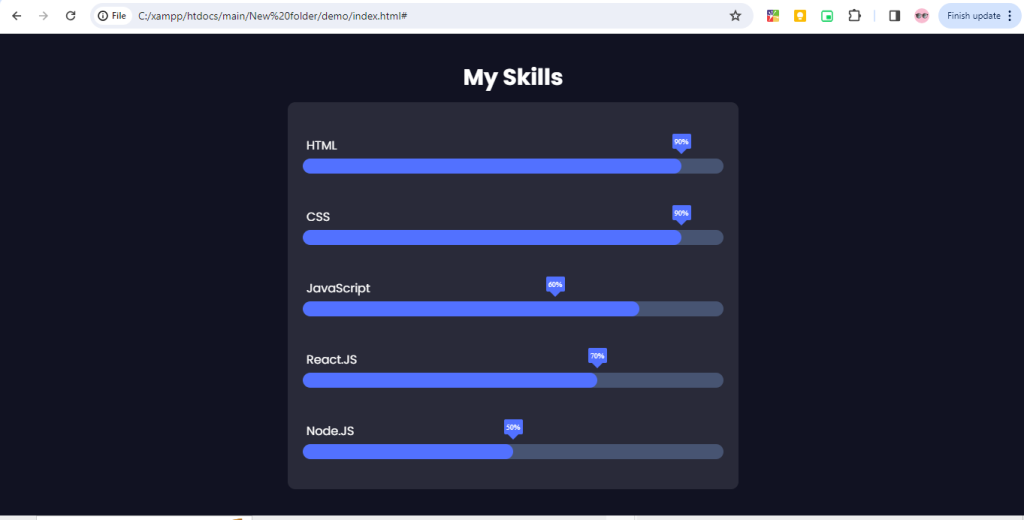
Hopefully, It will help you..!!!