Laravel, known for its simplicity and elegance, often encounters various errors during development. One common issue that developers may encounter is the “Unable to Set Application Key” error. This error occurs when Laravel fails to generate or set the application key, which is crucial for encryption and security purposes. In this blog post, we’ll explore the causes of this error and provide step-by-step solutions to resolve it.
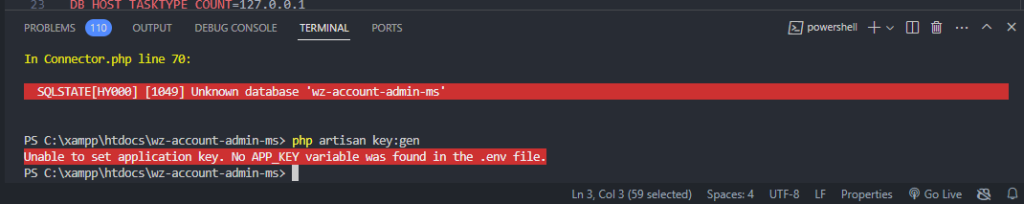
Causes of the Error:
Several factors can lead to the “Unable to Set Application Key” error in Laravel. Some common reasons include:
- Missing .env File: If the .env file, which contains configuration settings including the application key, is missing or incomplete, Laravel will be unable to set the application key.
- Incorrect File Permissions: Insufficient permissions on the storage directory or the .env file can prevent Laravel from generating or setting the application key.
- Configuration Cache Issue: If Laravel’s configuration cache is enabled (
config:cache), changes made to the .env file may not take effect, leading to issues with the application key. - Server Configuration: Server misconfigurations or restrictions may prevent Laravel from generating or setting the application key.
Solution:
The first step is to generate a new application key using the following Artisan command:
php artisan key:generateVerify .env File
Open your .env file located in the root directory of your Laravel project. Ensure that it contains the APP_KEY variable:
APP_KEY=your_generated_key_here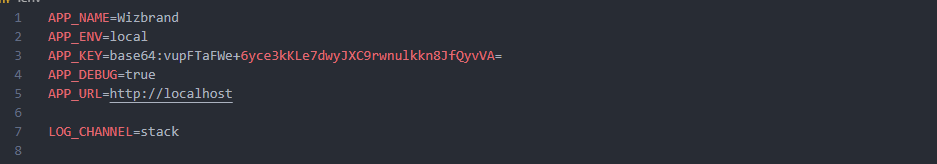
Hopefully, It will help you ..!!!